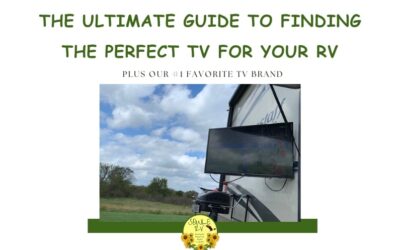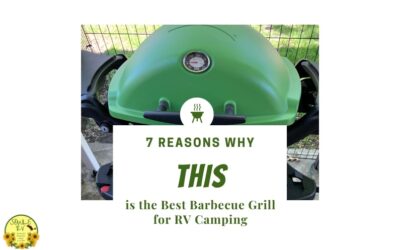Written by SOWLE RV
September 4, 2019
This article is an UPDATE to our original article TV While RV Camping. We have had many people tell us how happy they are with the Apple Device that we suggested and how it allows them to watch TV While RV Camping! However, we have also received MANY QUESTIONS regarding this product and how it works. We LOVE getting questions from you all! That’s why we are here; to help YOU! That’s also why we decided to write an UPDATE for you all. This is How to Setup a Device for Streaming TV While RV Camping! Questions you’ve asked, answers we have!
What is this AWESOME Device that allows us to watch TV While RV Camping?
The Apple Lightning to Digital AV Adapted!
Who was this device designed by?
Apple.
Who can use this Device?
Anyone with Lightning-Equipped iPads, iPhones, and iPods.
How does this Device Work?
The Lightning to Digital AV Adapter works by simply video mirroring from an iDevice! In other words, it mirrors exactly what you see on your iDevice (iPad, iPhone, iPod) onto your TV! Better yet, the screen, picture, and sound quality remain excellent!
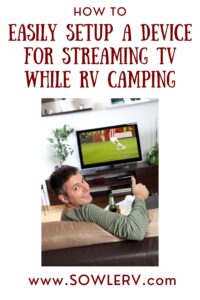
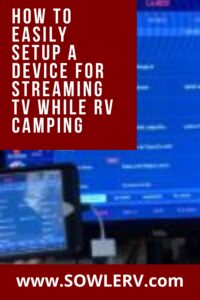
The Most FAQ’s About How to Setup a Device for Streaming TV While RV Camping
What Apps does it work with?
It mirrors exactly what you see on your iDevice. However, we have heard that some CABLE PROVIDERS App’s have a block on the output and don’t allow their customers to use this device to mirror their App. We do not have experience with ourselves because we use Dishnetwork, but our suggestion would be to call your Cable Provider to make sure but unfortunately it sounds like most Cable Providers don’t allow it.
As far as other App’s are concerned, check out our article TV While RV Camping for all the Apps we have tried.
Do I need a Smart TV?
Nope! It works with any TV with HDMI compatibility (has an HDMI port).
Where does the Volume come from?
The volume comes from your TV, not your iDevice.
I’ve seen other similar devices that are cheaper (generic). Will they work?
We have only purchased the Genuine Apple Lightning to Digital AV Adapter brand. We have not tested any other brands but have heard they do not work nearly as well and have had to be returned, but we have no experience to say if that’s certain.
Do I have to use Hotspot to make it work?
Absolutely NO!!! It is best for you have an unlimited CELLULAR Data Plan with your iPhone/iPad/iPod provider. You need to use Cellular Data or Wifi with this device, no Hotspot use needed (although you can if you want to)!
Does this device work to connect an iDevice to a Smartboard?
YES! Multi-Purpose! You all know how much I LOVE THAT!!
What iDevices are compatible?
iPad 2 and later
iPad Mini
iPhone 4s and iPhone 5 and later
iPod Touch (5th Generation)
Is there a similar device to the Lightning Adapter for an Android Phone?
We only use Apple iDevices, however, I just purchased a Lightning/Micro USB/Type-c Adapter Charging Cable Adapter to try with our son’s Android phone and it did not work. I will keep searching and trying anything I can find for you Android users and will let you know if I find something that does work!
What else do I need besides the adapter and an iDevice (iPad, iPhone, iPod) to make this work?
Please see the entire list below “THE MOST FAQ” for all of the items you may need.
You will need an HDMI cable (keep the distance between your TV and where you will be sitting with you iDevice in mind with this purchase)!
One more option is if you want to keep your iDevice charged while using this adapter, you will need a lightning cable and wall charger. Another awesome feature with this product is that it has a second Lightning connector that is built into the HDMI adapter that allows you to charge and sync your iDevice while it’s connected to your HDMI-Compatible display!
Other Suggestions
We also suggest that you have something to hold your device while streaming to your TV. We just set ours on the RV kitchen counter but the iPad Mini and iPhone (whichever we were using at the time) kept falling over. Silly thing, but it really annoyed me to have to keep setting it up! LOL So here’s a great iPad Mini and iPhone stand!
How to Setup a Device for Streaming TV While
RV Camping
- Have all the products mentioned above available:
- Apple Lightning to Digital AV Adapted
- iDevice(ie. iPad, iPad mini, iPhone)
- HDMI Cable(long enough to reach from your TV to where you will be sitting with your iDevice)
- Chargerand Lightning Cable (to ensure you keep your iDevice charged while watching TV)
- Make sure your iDevice is set to Cellular Data ON (make certain you have unlimited Cellular Data from your Carrier or you may be charged). We use Sprint’s Unlimited Cellular Data Plan.
- Plug the HDMI Cable into your TV.

- String the HDMI Cable to wherever you plan to store your iDevice while watching TV.
- Plug the HDMI Cable into the appropriate slot in the Apple Lightning to Digital AV Adapted.


- Plug your charger into a power source.

- Plug the charger into the appropriate slot in the Apple Lightning to Digital AV Adapted.

- Make sure your iDevice is ON.
- Plug the Apple Lightning to Digital AV Adapted into the iDevice (iPad, iPad mini, iPhone).


- At this point, you will see the mirrored screen from your iDevice to the TV; Launch the App (or whatever you want to display on the TV) now and ENJOY!

We use the Dishnetwork DISH Anywhere App in this example. Your iDevice will work as your TV remote for selecting the show you wish to watch.
The 5 Steps for Watching a TV Show from the DISH Anywhere App:
1. Open the DISH Anywhere App. and Log In if necessary.
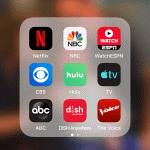
2. Using your iDevice, select ‘Guide’ from the bottom choices.

3. Click on the show you wish to watch from the Guide (our example shows “The Cat in the Hat Knows a Lot”.
4. Click on “WATCH” Box in the upper part of the screen.
5. Next, click on “Watch on iPad” (or “Watch on iPhone”) and your show will begin to play on the iDevice (with no volume) and your TV with volume.

You now have the awesome knowledge of How to Setup a Device for Streaming TV While RV Camping!
RV Camping: TNT Tips N’ Tricks you don’t want to miss on SOWLERV.com!
How to Get TV While RV Camping Today [with no hotspot required]
How to Easily Setup a Device for Streaming TV While RV Camping
The Silent Killer in an RV [8 Ways to Carefully Avoid Carbon Monoxide Poisoning]
The 12 Important Steps for Towing an RV Camper Trailer Safely
Related Articles
Purchasing Private RV Camping Land: 3 Important Steps to Follow from Our Experience [SOWLE Journeys of Faith]
Private RV Camping Land: 3 Important Steps to Follow for Finding and Purchasing From Our Experience [SOWLE Journeys of Faith] Exploring the Benefits of Owning Your Own Private RV Camping Land Owning Your own private RV camping land offers a unique blend...
The Ultimate Guide to Finding the Perfect TV for Your RV
The Ultimate Guide to Finding the Perfect TV for Your RV Whether you just bought an RV and are needing to purchase an additional TV for the bedroom or purchased a used RV that didn’t include a TV, deciding between the numerous brands, styles, and options that are...
7 Reasons Why THIS is the Best Portable Barbecue Grill for RV Camping!
7 Reasons Why THIS is the Best Portable Barbecue Grill for RV Camping! We needed to purchase a new Portable BBQ Grill to use with our Motorhome for when we get to go RV Camping again. We researched MANY barbecue grills trying to find the best barbecue grill for RV...
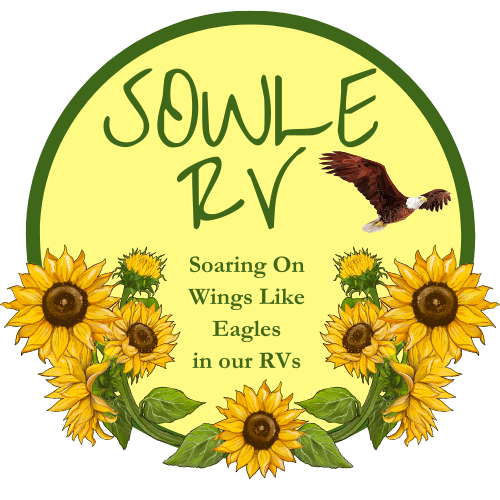



![Purchasing Private RV Camping Land: 3 Important Steps to Follow from Our Experience [SOWLE Journeys of Faith]](https://sowlerv.com/wp-content/uploads/2024/05/Private-RV-Camping-Land-3-Important-Steps-to-Follow-for-Finding-and-Purchasing-From-Our-Experience-SOWLE-RV-FI-min-400x250.jpg)